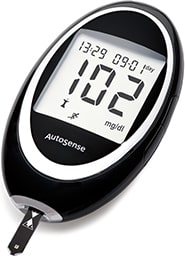Features & functions
- Auto-coding Biosensor Technology
- Ergonomic and compact design
- Easy and hygienic operation
- Excellent accuracy and quick results (average 5 sec)
- Small blood sample (0.5 µl) and AST function for less pain
- Large memory capacity (last 500 test data) with averaging function
- Optional whole blood calibration or plasma equivalent calibration
- Broad range of user-friendly features
- ISO 15197:2013 compatibility
Auto-coding system
The AutoSense meter has an autocoding system to ensure that the meter and the strips work together properly. Thus, manual coding of the meter is not necessary. The insertion of the test strip will automatically switch the meter on.
Small sample volume
Only a tiny drop of blood (0.5 μl) is needed for an accurate measurement, which makes testing virtually pain-free.
Rapid test results
The results can be read on the large LCD display in just 5 seconds.
Two measurement units, optional calibration
The AutoSense meter can display the results using 2 different units of measurement: mmol/l or mg/dl. One mmol/l is equivalent to approximately 18 mg/dl. The calibration of the meter is also optional: Both whole blood and plasma equivalent calibrations are available.
Large memory capacity, average calculation
AutoSense is capable of storing the last 500 test results (including dates and times), and it can also calculate 7-, 14-, 30-, 60-, and 90-day average values. The calculated average includes all the test results from the selected period, except for those that have been marked.
Strip ejection
To avoid blood contact, used strips can be discarded easily using the strip ejector button. This makes strip handling much simpler and more hygienic.
Special flags
Premeal, postmeal, and sport activity flags can be set for each measurement result to make the measurement process more precise. Additionally, false or control measurement results can be marked such that they are not used for calculating average glucose levels.
Data download
Using the LiteLink mini USB device, the stored data can be downloaded to a PC via the infrared (IR) interface of the meter. Downloaded data can be tracked using the Diatransfer 2 diabetes management software.
Alternate site testing
The alternate site blood sampling function can be used when blood samples are collected from sites other than the fingertips (palms, forearms, and upper arms) to ensure less pain during collection.
Alarm function
Three daily alarms can be set by the user to serve as testing reminders.
Package contents
- AutoSense Blood Glucose Meter with battery
- Adjustable lancing device with disposable lancets
- Check-strip
- Instructions for use
- Quick Reference Guide
- Carrying case